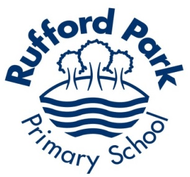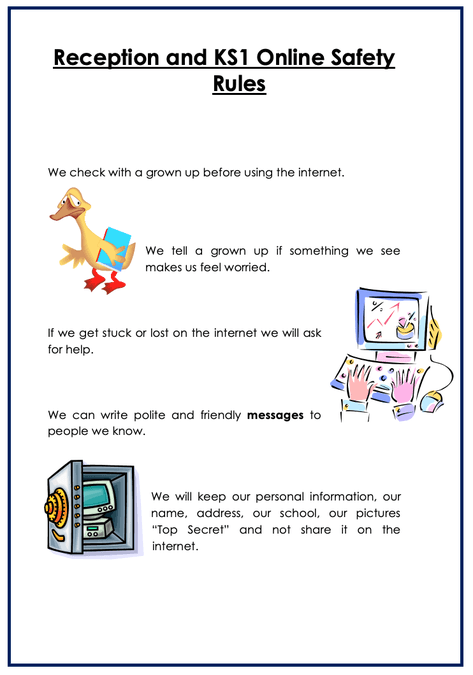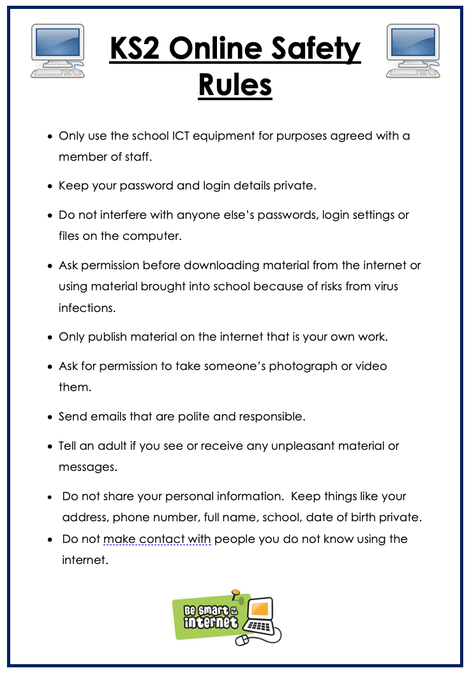Computing
Parent and Online Safety support suggestions:
Look out for our Online Safety monthly headteacher newsletter links for strategies and advice around online safety at home or on our News page.
For any extra information or support with online safety at home, please click a link below or ask school for further information:
https://www.thinkuknow.co.uk/parents/
http://www.childnet.com/parents-and-carers
http://www.saferinternet.org.uk/advice-and-resources/parents-and-carers
https://www.internetmatters.org/
At Rufford Park Primary, we equip pupils with the skills and understanding to use computers effectively. This helps pupils become confident, responsible users of a range of technology. Our Computing curriculum is split into three strands - Computer Science, Information Technology and Digital Literacy and are taught as part of the Teach Computing scheme https://teachcomputing.org/. This scheme is designed by the National Centre for Computing Education (STEM learning) funded by the Department for Education.
Intent
We aim to:
- provide an engaging, thought-provoking, and pertinent range of lessons that are adapted for accessibility by all pupils.
- develop pupils’ computational thinking and transferrable computing skills to enable our children to adapt to new technologies as they emerge. This ensures pupils know how to use technology and how to be creators of new technology.
- provides pupils with the tech literacy skills they need to succeed in the digitally driven world of today.
- enhance learning across the curriculum.
We believe pupils’ excellent understanding of digital literacy skills is essential to ensure they are competent and confident users of technology and, importantly, know how to use such technology in a safe and responsible manner. Our computing curriculum teaches pupils how they can keep themselves safe. This includes across a range of online and gaming platforms, including social media. Online safety is taught explicitly within computing sessions and wider curriculum activities. We work with pupils’ families to ensure our pupils know what to do to keep safe online. We share how to deal with any problems and what they should do if they are concerned or worried.
Implementation
In Nursery and Reception, pupils have access to a range of technology which they use and investigate during continuous provision. Pupils explore a range of age-appropriate programs with purpose and are able to investigate how to program simple software using technology such as Beebots. Pupils in Reception are introduced to online safety. They are taught simple strategies of how to keep themselves safe whilst online.
Our curriculum has been written to support all pupils. Each lesson is sequenced so that it builds on the learning from the previous lesson, and where appropriate, activities are scaffolded so that all pupils can succeed and thrive. Exploratory tasks foster a deeper understanding of a concept, encouraging pupils to apply their learning in different contexts and make connections with other learning experiences. The units for key stages 1 and 2 are based on a spiral curriculum. This means that each of the themes is revisited regularly, and pupils revisit each theme through a new unit that consolidates and builds on prior learning within that theme.
Computing skills are taught both discretely and cross-curricular, supporting other areas of learning across the school. In Key Stage 1, pupils select and use technology purposefully and safely. They build on their prior introduction to online safety. Pupils are exposed to and start to understand algorithms. They begin to create and debug simple, age-appropriate programs. In Key Stage 2, pupils build upon their understanding of algorithms. They use these to design, write and debug programs that achieve a specific outcome. Pupils continue to use logical reasoning to overcome errors within such programs. Key Stage 2 enables pupils to develop an understanding of computer networks. This includes the internet. Using their understanding of online safety, they explore the opportunities the World Wide Web can provide us. This includes for communication and collaboration.
Impact
The impact of our Computing curriculum is that pupils develop their curiosity, enjoyment and confidence necessary to succeed in the digitally driven world of today. In addition, we measure the impact of our curriculum through the following methods:
- A reflection on National Curriculum aims and content achieved against the planned outcomes.
- Pupils evaluating the technology they have used and the products they have created.
- Pupils using information and communication technology confidently and responsibly.
- Pre and post learning electronic assessments.
- Pupil discussion about their learning.
We take every opportunity to discuss with our children the importance of staying safe in the increasingly 'connected world' which has included bespoke lessons and most recently visits from our local P.C.S.O to specific year groups.
A celebration of learning during a KS1 Programming unit:
KS2 Digital Art project
KS2 children applied their classroom learning on digital photo editing to a local Art Exhibition creative piece. They manipulated an original photo of a pebble beach using a variety of filters, colours and effects. These were then compiled into one collaborative piece.
KS2 Stop Animation unit
KS2 had lots of fun using their animation skills to create a stop frame animation linked to their Roman Empire unit.
Digital Safety Guides
These can also be found in our News link.
| Name | |
|---|---|
| fortnite-2 (1).pdf | Download |